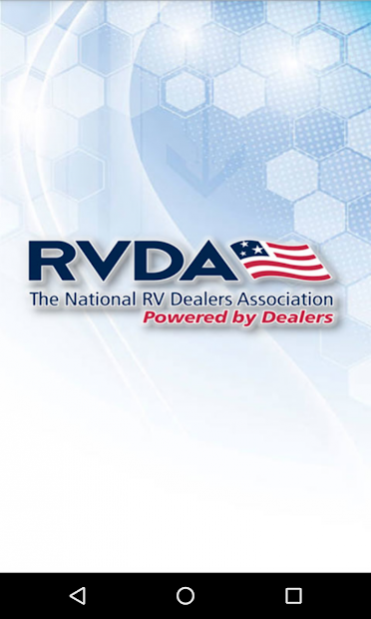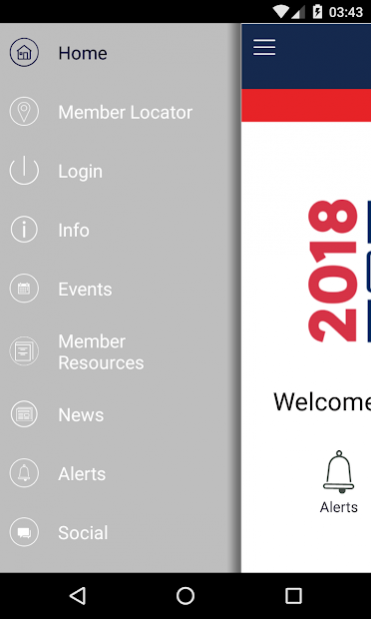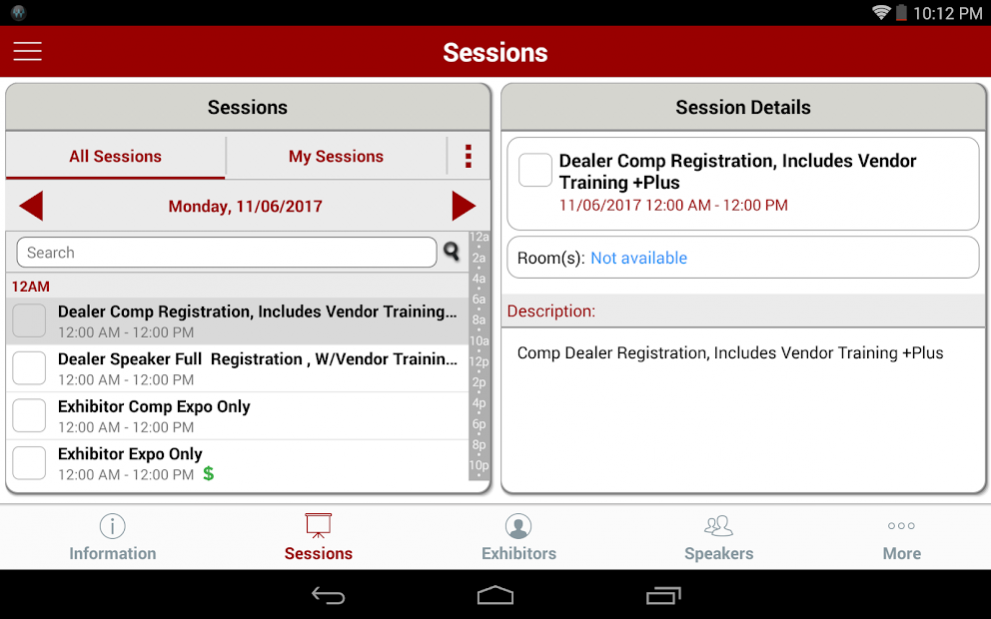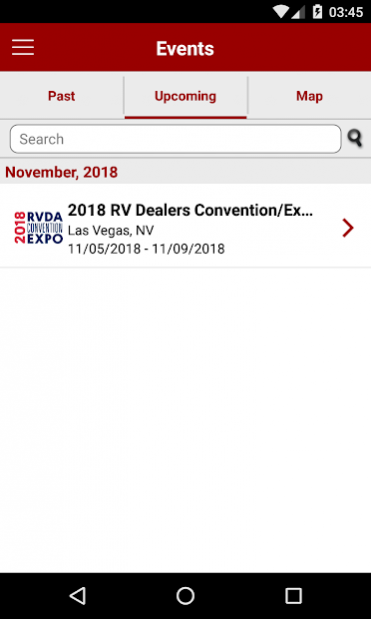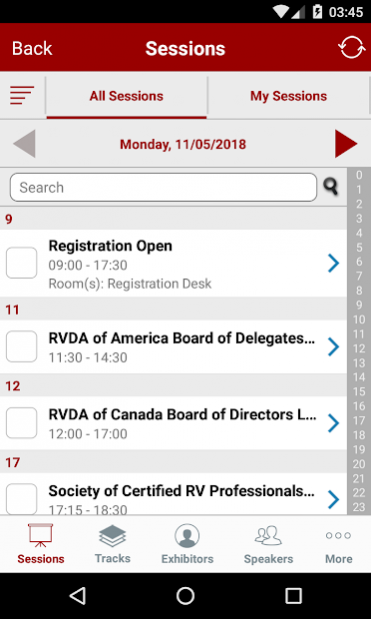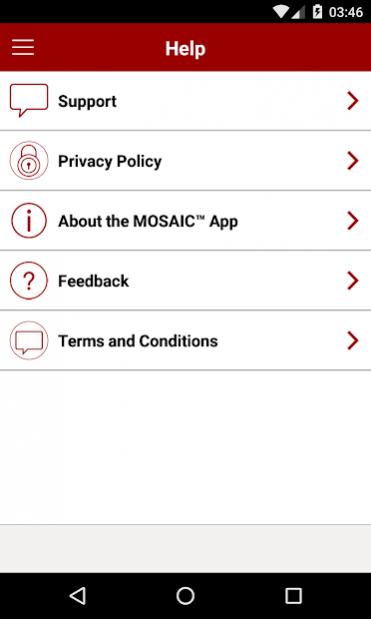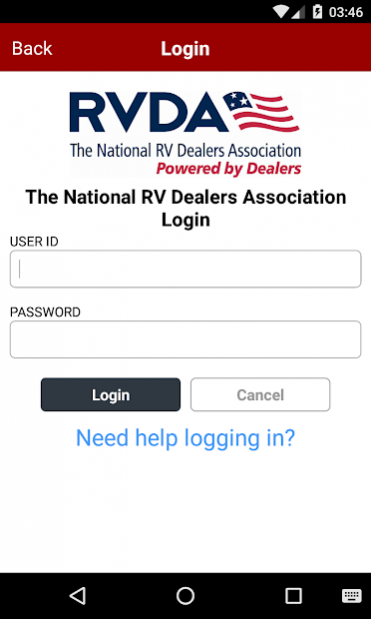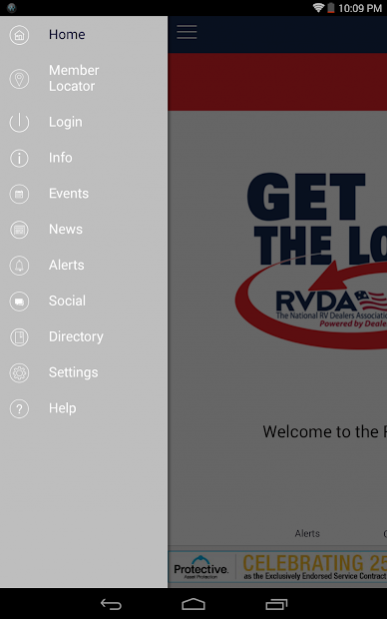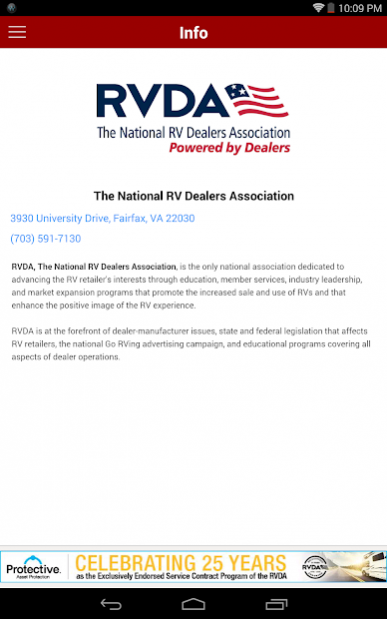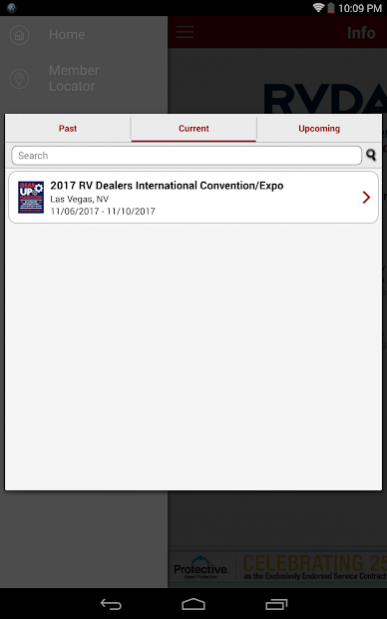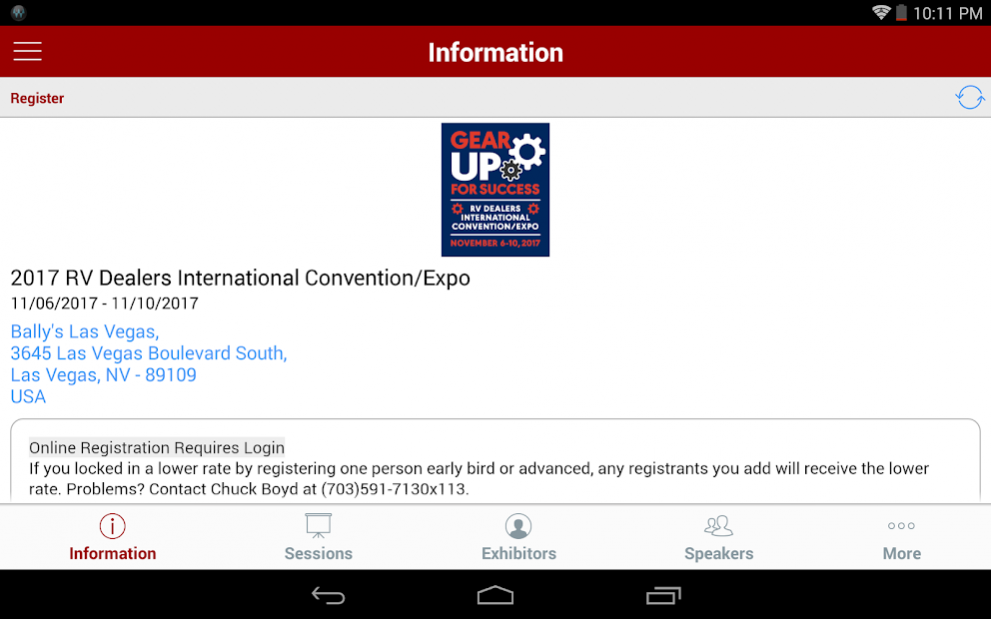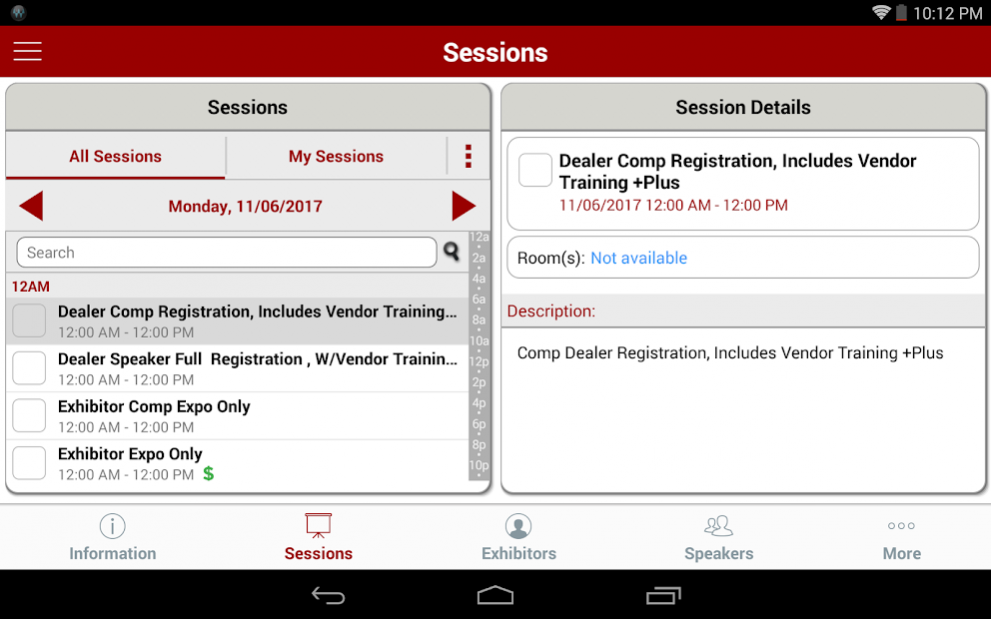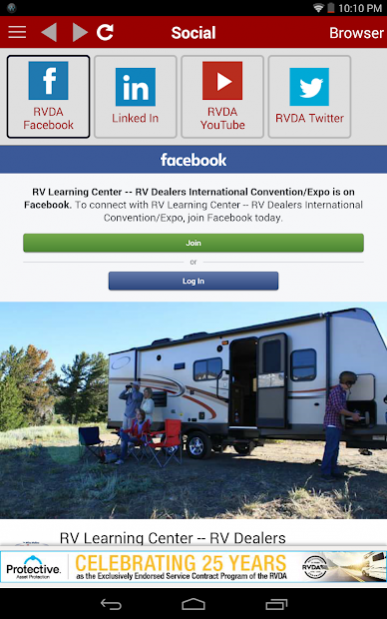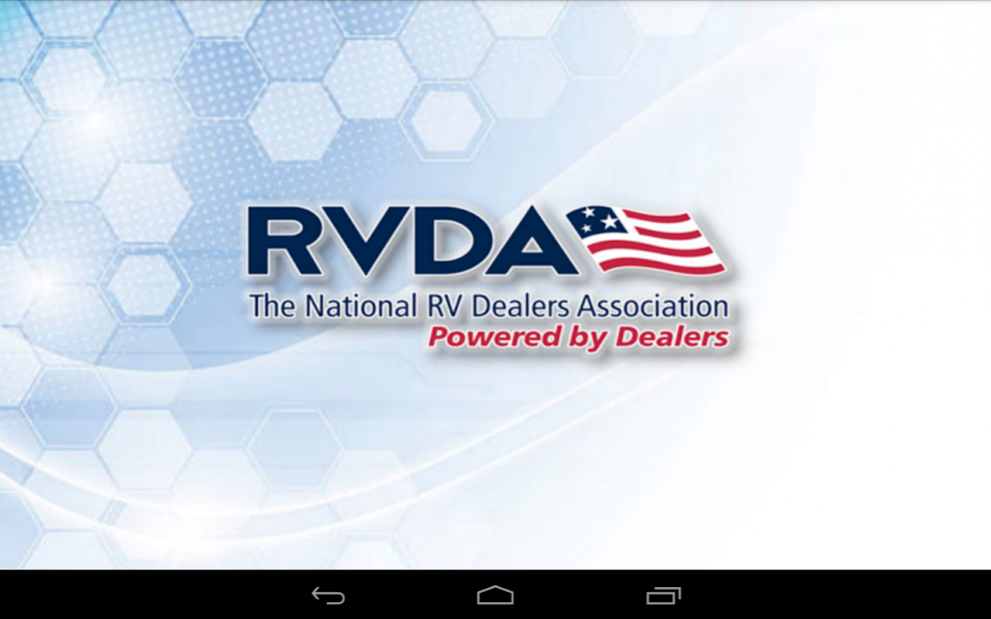RVDA 14.0.5
Download
Free Version
Publisher Description
RVDA, The National RV Dealers Association, is the only national association dedicated to advancing the RV retailer's interests through education member services, industry leadership, and market expansion programs that promote the increased sale and use of RVs and that enhance the positive image of the RV experience.
RVDA is at the forefront of dealer-manufacturer issues, state and federal legislation that affects RV retailers, the national Go RVing advertising campaign, and educational programs covering all aspects of dealer operations that are provided through the Mike Molino RV Learning Center.
With this additional resource, this mobile app will provide users with the ability to:
- View and edit a personal member profile
- Access all resources for the annual RV Dealers International Convention/Expo
- View, update and send notes on convention education sessions
- Browse speaker information
- Check out exhibitors and the exhibit hall floor plan
- Set reminders for events and receive alerts
- Easily access member details through the directory
- Search for RV dealer members nearby or in a particular area
- Read and share news related to the RV industry
- Learn about professional development opportunities for dealership professionals
- Connect through Facebook, LinkedIn, YouTube and Twitter
Download the RVDA app now.
About RVDA
RVDA is a free app for Android published in the Office Suites & Tools list of apps, part of Business.
The company that develops RVDA is Recreation Vehicle Dealers Association. The latest version released by its developer is 14.0.5.
To install RVDA on your Android device, just click the green Continue To App button above to start the installation process. The app is listed on our website since 2019-11-10 and was downloaded 4 times. We have already checked if the download link is safe, however for your own protection we recommend that you scan the downloaded app with your antivirus. Your antivirus may detect the RVDA as malware as malware if the download link to org.rvda is broken.
How to install RVDA on your Android device:
- Click on the Continue To App button on our website. This will redirect you to Google Play.
- Once the RVDA is shown in the Google Play listing of your Android device, you can start its download and installation. Tap on the Install button located below the search bar and to the right of the app icon.
- A pop-up window with the permissions required by RVDA will be shown. Click on Accept to continue the process.
- RVDA will be downloaded onto your device, displaying a progress. Once the download completes, the installation will start and you'll get a notification after the installation is finished.